Click on Download Button Below to download Cricfy TV App and Enjoy!
Cricfy TV Latest Version App
Version : 5.3 | Size : 25.2 MB
Cricfy Tv Old Version App
Version : 5.1 | Size : 27.90 MB
Security Checkup:
Find attached Virus Total Report for our APK which is been downloaded which is 100% safe and secure without any security issue this app is 100% authentic to install on you device.
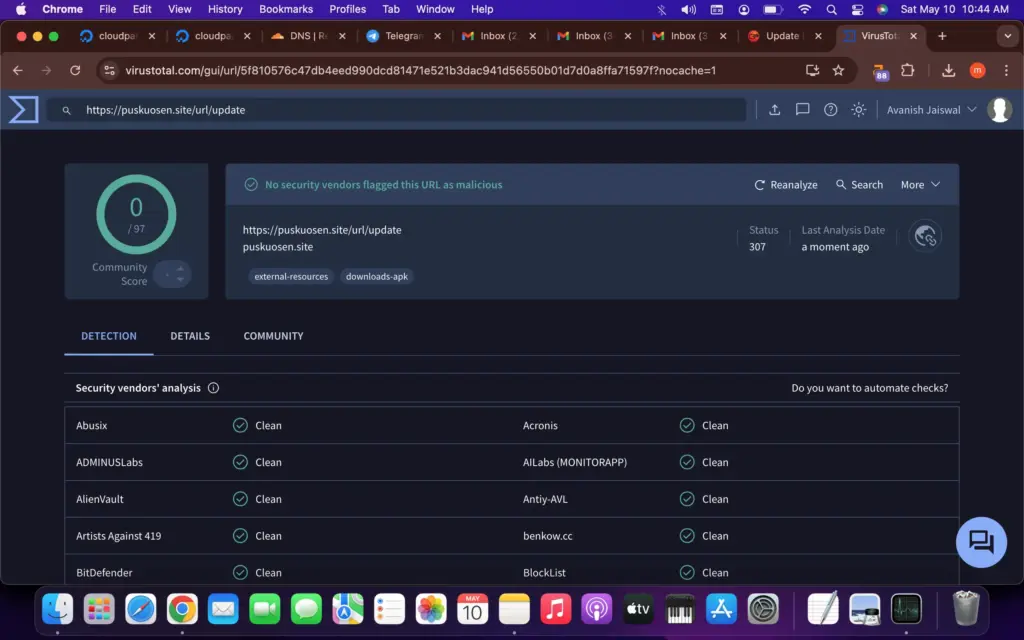
| Name | CricFy TV |
| Version | V5.3 |
| Size | 25.2 MB |
| Category | Streaming App |
| Device Support | Android |
| Developer | Cricfy.net.in |
| Requirement | Android 5.0+ |
| Last Updated | 10 May, 2025 |
How to Download & Install CricFy TV App on Android? 📲🚀
Follow this step-by-step guide to install CricFy TV on your Android device easily.
Step 1: Download the CricFy TV APK
- Open a web browser on your Android device.
- Visit the official CricFy TV website or a trusted source to get the latest APK version.
- Locate the latest CricFy TV APK and tap on the Download button.
- Wait for the APK file to fully download (it will be saved in the Downloads folder on your device).
Step 2: Enable Installation from Unknown Sources
Since CricFy TV isn’t available on the Play Store, you’ll need to allow installations from unknown sources:
- Open Settings on your Android device.
- Navigate to Security or Privacy settings.
- Find the option Install unknown apps or Unknown sources.
- Enable permission for the browser or file manager you used to download the APK.
Step 3: Install the CricFy TV APK
- Open your File Manager and go to the Downloads folder.
- Locate the CricFy TV APK file you just downloaded.
- Tap on the file and select Install.
- Wait for the installation process to complete.
Step 4: Launch & Enjoy CricFy TV!
1. Once installed, tap Open to launch the CricFy TV app.
2. Grant the necessary permissions (such as storage access) for smooth functionality.
3. Start streaming live sports, movies, TV channels, and more—all for free, no subscription required!
Enjoy uninterrupted HD & 4K streaming with CricFy TV!